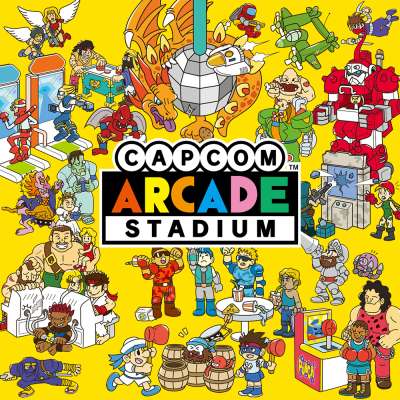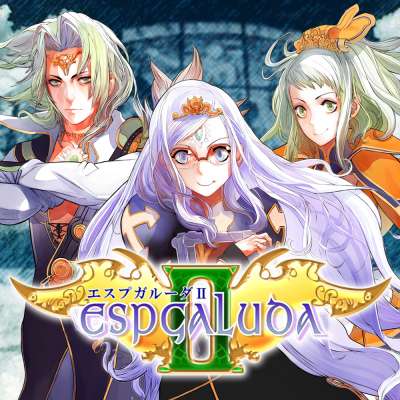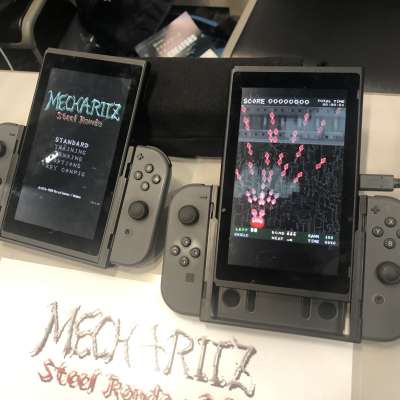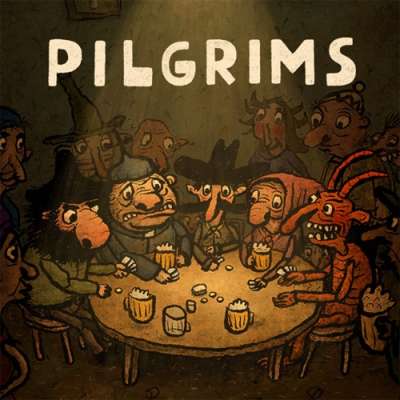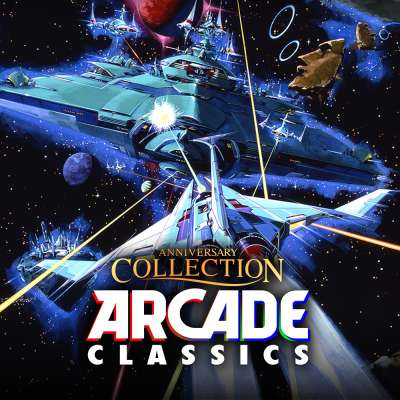Browse by Tag
Single player games that support the Flip Grip
1941 - Counter Attack
Publisher: Capcom
How to activate TATE mode: Display Settings > Screen Orientation
1942
Publisher: Capcom
How to activate TATE mode: Display Settings > Screen Orientation
1943 - The Battle of Midway
Publisher: Capcom
How to activate TATE mode: Display Settings > Screen Orientation
1944 - The Loop Master
Publisher: Capcom
How to activate TATE mode: Display Settings > Screen Orientation
19XX - The War Against Destiny
Publisher: Capcom
How to activate TATE mode: Display Settings > Screen Orientation
Aero Fighters 2
Publisher: HAMSTER
How to activate TATE mode: From the Pause Menu - Display Settings > Orientation of the display
Aero Fighters 3
Publisher: HAMSTER
How to activate TATE mode: From the Pause Menu - Display Settings > Orientation of the display
Alpha Mission (SNK)
Publisher: NIS America
Adventure Shooter Action Arcade
How to activate TATE mode: From main options. Display Mode > Portrait
Alpine Ski
Developer: Taito
Publisher: ININ Games
Arcade Action Adventure Shooter
How to activate TATE mode: Options menu > Display Settings > Display Direction (can rotate to 90/180/270 degrees)
AngerForce: Reloaded
Publisher: indienova
Only supported during gameplay
How to activate TATE mode: From the Pause Menu - Screen rotation
Annalynn
Developer: Cruise Elroy
Publisher: Summitsphere
Action Arcade Puzzle Platformer
How to activate TATE mode: Options > Graphics > Vertical Mode: ON
Arcade Archives ASSAULT
Developer: Namco
Publisher: HAMSTER
How to activate TATE mode: From the Pause Menu - Display Settings > Orientation of the display
Arcade Archives DANGEROUS SEED
Developer: Namco
Publisher: HAMSTER
How to activate TATE mode: From the Pause Menu - Display Settings > Orientation of the display
Arcade Archives DIG DUG
Developer: Namco
Publisher: HAMSTER
How to activate TATE mode: From the Pause Menu - Display Settings > Orientation of the display
Arcade Archives DRAGON SABER
Publisher: HAMSTER
How to activate TATE mode: From the Pause Menu - Display Settings > Orientation of the display
Arcade Archives FIGHTING HAWK
Developer: Taito
Publisher: HAMSTER
How to activate TATE mode: From the Pause Menu - Display Settings > Orientation of the display
Arcade Archives Front Line
Publisher: HAMSTER
How to activate TATE mode: From the Pause Menu - Display Settings > Orientation of the display
Arcade Archives GAPLUS
Publisher: HAMSTER
How to activate TATE mode: From the Pause Menu - Display Settings > Orientation of the display
Arcade Archives GUNNAIL
Developer: NMK
Publisher: HAMSTER
How to activate TATE mode: From the Pause Menu - Display Settings > Orientation of the display
Arcade Archives HIGHWAY RACE
Developer: Taito
Publisher: HAMSTER
How to activate TATE mode: From the Pause Menu - Display Settings > Orientation of the display
Arcade Archives JUNGLER
Developer: Konami
Publisher: HAMSTER
How to activate TATE mode: From the Pause Menu - Display Settings > Orientation of the display
Arcade Archives MASTER OF WEAPON
Developer: Taito
Publisher: HAMSTER
How to activate TATE mode: From the Pause Menu - Display Settings > Orientation of the display
Arcade Archives MOUSER
Developer: UPL
Publisher: HAMSTER
How to activate TATE mode: From the Pause Menu - Display Settings > Orientation of the display
Arcade Archives PHOZON
Developer: Namco
Publisher: HAMSTER
How to activate TATE mode: From the Pause Menu - Display Settings > Orientation of the display
Arcade Archives QIX
Developer: Taito
Publisher: HAMSTER
How to activate TATE mode: From the Pause Menu - Display Settings > Orientation of the display
Arcade Archives ROMPERS
Developer: Namco
Publisher: HAMSTER
How to activate TATE mode: From the Pause Menu - Display Settings > Orientation of the display
Arcade Archives SUPER CONTRA
Developer: Konami
Publisher: HAMSTER
How to activate TATE mode: From the Pause Menu - Display Settings > Orientation of the display
Arcade Archives Soldier Girl Amazon
Developer: Nichibutsu
Publisher: HAMSTER
How to activate TATE mode: From the Pause Menu - Display Settings > Orientation of the display
Arcade Archives THE TOWER OF DRUAGA
Developer: Namco
Publisher: HAMSTER
How to activate TATE mode: From the Pause Menu - Display Settings > Orientation of the display
Arcade Archives Tank Battalion
Developer: Namco
Publisher: HAMSTER
How to activate TATE mode: From the Pause Menu - Display Settings > Orientation of the display
Arcade Archives VOLFIED
Developer: Taito
Publisher: HAMSTER
How to activate TATE mode: From the Pause Menu - Display Settings > Orientation of the display
Arcade Archives WAR OF AERO
Developer: Allumer
Publisher: HAMSTER
How to activate TATE mode: From the Pause Menu - Display Settings > Orientation of the display
Arcade Archives XEVIOUS
Developer: Namco
Publisher: HAMSTER
How to activate TATE mode: From the Pause Menu - Display Settings > Orientation of the display
Arcade Archives: Dragon Spirit
Developer: Namco
Publisher: HAMSTER
How to activate TATE mode: From the Pause Menu - Display Settings > Orientation of the display
Barrage Fantasia
Developer: l3l
Publisher: Hanaji Games
How to activate TATE mode: Config > Tate Mode
Bells & Whistles
Publisher: HAMSTER
How to activate TATE mode: From the Pause Menu - Display Settings > Display Direction
Commando
Publisher: Capcom
How to activate TATE mode: Display Settings > Screen Orientation
Danmaku Unlimited 3
Publisher: Doragon
How to activate TATE mode: Main options > Screen Rotation
Demon's Tilt
Publisher: FLARB
Only supported during gameplay. Supports both FlipGrip and inverted orientation, has option to rotate contols.
How to activate TATE mode: Options > TATE/Vertical Display
Dig Dug
Publisher: BANDAI NAMCO Entertainment
How to activate TATE mode: From Options > Rotate Screen 90°
DoDonPachi Resurrection
Developer: Cave
Publisher: Live Wire
How to activate TATE mode: OPTIONS > General Screen > Rotate > Right Roll and Link Rotation > ON
Donkey Kong
Publisher: HAMSTER
How to activate TATE mode: From the Pause Menu - Display Settings > Display Layout
Donkey Kong 3
Publisher: HAMSTER
How to activate TATE mode: From the Pause Menu - Display Settings > Display Layout
Donkey Kong Jr.
Publisher: HAMSTER
How to activate TATE mode: From the Pause Menu - Display Settings > Display Layout
Dragon Blaze
Developer: Psikyo
Publisher: Zerodiv
How to activate TATE mode: From the Pause Menu - Display Settings > Display Orientation
Eschatos
Developer: Qute
Publisher: Qute
It supports all four orientations. The game also includes Judgement Silversword and Cardinal Sins.
How to activate TATE mode: Press + to cycles through orientations.
Espgaluda II -Be Ascension. The Third Bright Stone of Birth-
Developer: Cave
Publisher: Live Wire
How to activate TATE mode: OPTIONS > General Screen > Rotate > Right Roll and Link Rotation > ON
Front Line
Developer: Taito
Publisher: ININ Games
Arcade Action Adventure Shooter
How to activate TATE mode: Options menu > Display Settings > Display Direction (can rotate to 90/180/270 degrees)
GROOVE COASTER WAI WAI PARTY!!!!
Developer: Taito,Matrix Software
Publisher: Taito
How to activate TATE mode: From the main menu, enter the configurations by selecting the Gear icon at the bottom. Press R until you get to the Screen tab, and set the Screen Direction to "Verical (Right)" and the Gameplay Aspect Ratio to "9:16"
Galaga
Publisher: BANDAI NAMCO Entertainment
How to activate TATE mode: From Options > Rotate Screen 90°
Galaga '88
Publisher: BANDAI NAMCO Entertainment
How to activate TATE mode: From Options > Rotate Screen 90°
Ghost Blade HD
Publisher: eastasiasoft
How to activate TATE mode: Options > Orientation > TATE
Guerilla War
Publisher: NIS America
Adventure Shooter Action Arcade
How to activate TATE mode: From main options. Display Mode > Portrait
Gunbird
Developer: Psikyo
Publisher: Zerodiv
How to activate TATE mode: From the Pause Menu - Display Settings > Display Orientation
Gunbird 2
Developer: Psikyo
Publisher: Zerodiv
How to activate TATE mode: From the Pause Menu - Display Settings > Display Orientation
Halley's Comet
Developer: Taito
Publisher: ININ Games
Arcade Action Adventure Shooter
How to activate TATE mode: Options menu > Display Settings > Display Direction (can rotate to 90/180/270 degrees)
Horizon Shift '81
Publisher: Funbox Media
Rotates in all four directions
How to activate TATE mode: Settings > Screen Mode
Ikari Warriors
Publisher: NIS America
Adventure Shooter Action Arcade
How to activate TATE mode: From main options. Display Mode > Portrait
Ikaruga
Publisher: Nicalis
How to activate TATE mode: Main Menu > Help & Options > Settings > Video > Rotate Screen. Set Rotate Hud to 'Sync' to ensure controls work as expected.
LIGHTNING FIGHTERS
Publisher: HAMSTER
This game is also known under the name Trigon.
Legendary Wings
Publisher: Capcom
How to activate TATE mode: Display Settings > Screen Orientation
Missile Dancer
Developer: Terarin Games
Publisher: DICO
How to activate TATE mode: Option > Screen > Vertical 2
Moon Dancer
Developer: Terarin Games
Publisher: Regista
Supports both FlipGrip and inverse TATE orientation.
How to activate TATE mode: Option > Rotation > Vertical-2
Munch Mobile
Publisher: NIS America
Adventure Shooter Action Arcade
How to activate TATE mode: From main options. Display Mode > Portrait
Mushihimesama
Developer: Cave
Publisher: Live Wire
How to activate TATE mode: OPTIONS > General Screen > Rotate > Right Roll and Link Rotation > ON
Nitro Ball
Developer: Data East
Publisher: Golem Entertainment
Action Arcade Sports Adventure
It supports only the FlipGrip-inverse vertical orientation. You can put your Switch into the FlipGrip up side down and it works fine, just the latch does not hold it in place, so take care.
How to activate TATE mode: There is a Rotate Screen option right in the main menu, and also in the game pause menu.
Pac-Man
Publisher: BANDAI NAMCO Entertainment
How to activate TATE mode: From Options > Rotate Screen 90°
Pinball FX3
Publisher: Zen Studios
How to activate TATE mode: Rotate screen button in main menu; or - button anywhere
Samurai Aces
Developer: Psikyo
Publisher: Zerodiv
How to activate TATE mode: From the Pause Menu - Display Settings > Display Orientation
Sasuke vs Commander
Publisher: NIS America
Adventure Shooter Action Arcade
How to activate TATE mode: From main options. Display Mode > Portrait
Scramble
Publisher: Konami
How to activate TATE mode: Launch game. Press - > Display Settings > Display Rotate
Search and Rescue
Publisher: NIS America
Adventure Shooter Action Arcade
How to activate TATE mode: From main options. Display Mode > Portrait
Senjo no Okamill
Publisher: Capcom
How to activate TATE mode: Display Settings > Screen Orientation
Sophstar
Developer: Banana Bytes
Publisher: Red Art Games
It supports both FlipGrip and inverse TATE orientation. In TATE orientation in 100% zoom you want to offset the screen by 4 pixels to get the whole picture. This bug has been reported upstream.
How to activate TATE mode: Options > Video Options > Screen Orientation > Vertical I (TATE)
Star Force
Publisher: HAMSTER
How to activate TATE mode: From the Pause Menu - Display Settings > Orientation of the display
Strikers 1945
Developer: Psikyo
Publisher: Zerodiv
How to activate TATE mode: From the Pause Menu - Display Settings > Display Orientation
Strikers 1945 II
Developer: Psikyo
Publisher: Zerodiv
How to activate TATE mode: From the Pause Menu - Display Settings > Display Orientation
Switch 'n' Shoot
Publisher: Matthew Glanville
How to activate TATE mode: Press + to switch orientation
Tetris Effect: Connected
Developer: Monstars,Resonair,Stage Games
Publisher: Enhance
Affects only Journey and Effect modes; affects only gameplay (not menus). Does not affect when playing in docked mode. (introduced in version 2.0)
How to activate TATE mode: Options ↦ Gameplay ↦ Vertical Mode
The Legend Of Valkyrie
Developer: Namco
Publisher: HAMSTER
How to activate TATE mode: From the Pause Menu - Display Settings > Display Direction
Time Soldiers
Publisher: NIS America
Adventure Shooter Action Arcade
How to activate TATE mode: From main options. Display Mode > Portrait
Tower of Druaga
Publisher: BANDAI NAMCO Entertainment
How to activate TATE mode: From Options > Rotate Screen 90°
TwinBee
Publisher: Konami
How to activate TATE mode: Launch game. Press - > Display Settings > Display Rotate
Typhoon
Publisher: Konami
How to activate TATE mode: Launch game. Press - > Display Settings > Display Rotate
VARTH - Operation Thunderstorm
Publisher: Capcom
How to activate TATE mode: Display Settings > Screen Orientation
Vasara Collection
Publisher: QUByte Game Studio,LLC
Vasara Classics only
How to activate TATE mode: When starting game choose ‘Vertical Mode Right’
Victory Road
Publisher: NIS America
Adventure Shooter Action Arcade
How to activate TATE mode: From main options. Display Mode > Portrait
Vulgus
Publisher: Capcom
How to activate TATE mode: Display Settings > Screen Orientation
Zaccaria Pinball
Publisher: Magic Pixel
How to activate TATE mode: Rotate Screen button in main menu

What is a Flip Grip?
The Flip Grip makes portable vertical-mode gaming possible. Simply slide the Switch into the Flip Grip, then attach Joy-Cons, to get a handheld system capable of playing vertical-mode games
The Flip Grip is a collaboration between video game historian and Retronauts founder Jeremy Parish, engineer and designer Mike Choi, and Fangamer.